What I learned about Obsidian & Jekyll
How Obsidian works as a linking Markdown editor
- Obsidian has
.mdfiles in a normal format that are shown as Notes without the.md. - Obsidian allows for nested notes within subdirectories.
- Obsidian allows for Wiki-style links (credits to Ward Cunningham & https://wiki.c2.com/) of the form
[[ObsidianJekyll]]to link to this note. As long as there are not duplicate filenames,[[SubDirectoryNote]]can refer to obsidian/TestPages/SubFolder/SubDirectoryNote in a subdirectory.- Under
Obsidian > Settings > Files and linkswithUse [[Wikilinks]]enabled… -
With Files and links > New link format > Relative path to file, obsidian/TestPages/AdditionalNote shows as[[AdditionalNote]]when entered Wiki-style, whereas [obsidian/TestPages/SubFolder/AdditionalNoteAdditionalNote](obsidian/TestPages/SubFolder/AdditionalNote AdditionalNote) shows as [[SubFolder/AdditionalNote|AdditionalNote]]when entered Wiki-style. -
With Files and links > New link format > Absolute path in vault, [obsidian/TestPages/AdditionalNoteAdditionalNote](obsidian/TestPages/AdditionalNote AdditionalNote) shows as [[obsidian/AdditionalNote|AdditionalNote]]when entered Wiki-style, whereas [obsidian/TestPages/SubFolder/AdditionalNoteAdditionalNote](obsidian/TestPages/SubFolder/AdditionalNote AdditionalNote) shows as [[obsidian/SubFolder/AdditionalNote|AdditionalNote]]when entered Wiki-style.
- Under
- Under
Obsidian > Settings > Files and linkswithUse [[Wikilinks]]disabled… - With
Files and links > New link format > Relative path to file, AdditionalNote shows as[AdditionalNote](AdditionalNote.md)when entered Wiki-style, whereas AdditionalNote shows as[AdditionalNote](SubFolder/AdditionalNote.md)when entered Wiki-style. -
With Files and links > New link format > Absolute path in vault, [obsidian/TestPages/AdditionalNoteAdditionalNote](obsidian/TestPages/AdditionalNote AdditionalNote) shows as [AdditionalNote](/obsidian/additionalnote)when entered Wiki-style, whereas AdditionalNote shows as[AdditionalNote](/obsidian/subfolder/additionalnote)when entered Wiki-style. - To expose some of the Obsidian notes to the public, it is necessary to (a) create a subfolder in the Obsidian vault (in this case
obsidian) and (b) clone a new repo in GitHub that matches its name (in this casehttps://github.com/dcpetty/obsidian) in which the public notes and assets and the Jekyll site lives.
Best strategy for allowing for parsing Obsidian links
Obsidian > Settings > Files and links > Use [[Wikilinks]]disabled &Obsidian > Settings > Files and links > New link format > Absolute path in vault. This will result in repository (obsidian) public notes links being prefixed by(obsidianand postfixed by.md)(or other valid extensions).- Slugified links involve replacing spaces (
' ') with'%20'but (more or less?) leaving other special characters intact. The rule of thumb is, therefore, eschew spaces in note / file names and subfolder names. - Wiki-style external links (
[[https://obsidian.md/]]) can be more easily entered verbatim, because wiki-style links are not allowed with/s (with the side effect that they cannot be clicked in Obsidian — only Jekyll). - There is a question of whether all image assets should go in
obsidian/docs/assets/orobsidian/docs/assets/images/orobsidian/assets/obsidianto be copied — withObsidian > Settings > Files and links > Default location for new attachmentsadjusted (see below).
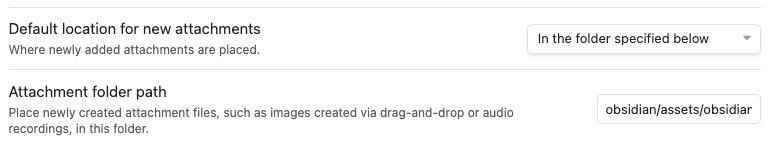
- Other
Obsidian > Settings General > Your Account > Sign InEditor > Default editing mode > Source modeCore plugins > property view > Enabled
#Obsidian
Jekyll on GitHub
Jekyll follows a certain directory structure and the public Obsidian notes must conform to that structure.
- The
docsdirectory is the root for the entire Jekyll site set in the repository bySettings > Pages > Branch > Select folder > docs. That is one of two choices for folders in themainbranch — the other being/. - The
_postsdirectory contains all the posts with filenames of the form e.g.2024-03-15-colors.md. - The
assetsdirectory contains configuration assets. By adding the directoryassets/obsidianto the Obsidian vault and setting ‘Default location for new attachments’ it is possible to include e.g.images: (The reason for the
(The reason for the obsidiansubfolder is so as to not interfere withdocs/assetsused by the Jekyll configuration.) - The
_includedirectory contains files to be included through Liquid code in the note e.g.{% include right.html %}.
There is more documentation in JavaScriptForIncludedNavigation about including right navigation from .HTML files in the _include directory.
Research for setting up an Obsidian-compatible Jekyll site:
- https://docs.github.com/en/pages/quickstart Quickstart for GitHub Pages with Jekyll
- https://github.com/jhvanderschee/brackettest Wiki-style links in Jekyll
- https://pages.github.com/themes/ Supported themes for Jekyll on GitHub pages
Jekyll-compatible Obsidian links:
- Slugified (https://arc.net/l/quote/zeinsemk) links created by Jekyll for
.mdfiles — if there is nopermalink:in the YAML front matter — involve replacing spaces (' ') with'%20'but (more or less?) leaving other special characters intact. The rule of thumb for Obsidian notes is, therefore, eschew spaces in file names and subfolder names — which is the https://wiki.c2.com/ norm. [2024-03-21-Test with spaces, éh? !@%](/obsidian/docs/-posts/nesteddirectory/2024-03-21-test-with-spaces-eh)This link illustrates the simple Obsidian slugified links (replace spaces (' ') with'%20'but (more or less?) leave other special characters intact).- Since we can slugify the copied pages however we want, the simple slugify function should:
- Replace
'%20'with' '. - Call
unicodedata.normalize('NFKD', ...)(https://docs.python.org/3/library/unicodedata.html#unicodedata.normalize) with the result. - Replace
' 'with'-', remove anything matchingr'[^/\w\s._-]', replace anything matchingr'[\s._]'with'-', and remove multiple'-'s. - Conditionally
lower()the result (based on if it is a pathname orcategories:names).
- Replace
- Therefore, translate
[text](/obsidian/directory/file)links to[text](/obsidian/directory/file)links and translate[[https://obsidian.md/]]links to[https://obsidian.md/](https://obsidian.md)links.
Minimal Mistakes
What I did to get Jekyll running on my local machine:
- https://github.com/mmistakes/mm-github-pages-starter/generate copy MM starter
- https://www.moncefbelyamani.com/how-to-install-xcode-homebrew-git-rvm-ruby-on-mac/ installed from scratch, to fix
gem install jekyll bundler.
gem install jekyll bundler
bundle install
bundle add webrick
- https://www.cross-validated.com/Personal-website-with-Minimal-Mistakes-Jekyll-Theme-HOWTO-Part-I/ is a really helpful configuration HOW-TO site
- https://www.supertechcrew.com/setup-jekyll-sitemap/ describes
sitemap.xml - https://renatogolia.com/2020/10/22/creating-this-blog-theme/ More configuration
- https://mmistakes.github.io/minimal-mistakes/docs/layouts/ MM layouts
#Jekyll
TODO
- Revisit the idea of simply copying the .MD files with adjusted links to
README.mdfiles in named directories and use https://pages.github.com/ to format them. - https://ascii-tree-generator.com/ can generate a directory tree matching come sample files.
obsidian/ ├─ assets/ │ ├─ obsidian/ │ │ ├─ img.png ├─ docs/ │ ├─ assets/ │ │ ├─ obsidian/ │ │ │ ├─ img.png │ ├─ _posts/ │ │ ├─ 2024-03-01-firstfile.md │ │ ├─ 2024-03-02-secondfile.md │ │ ├─ 2024-03-03-thirdfile.md ├─ FirstFolder/ │ ├─ SecondFile.md ├─ FirstFile.md ├─ ThirdFile.md
